This command allows the user to add or subtract an amount to/from selected axis (address) value from a part of the file or whole file. Use the "Shift value" dialog box to select the part of the file for processing. (fig.1).
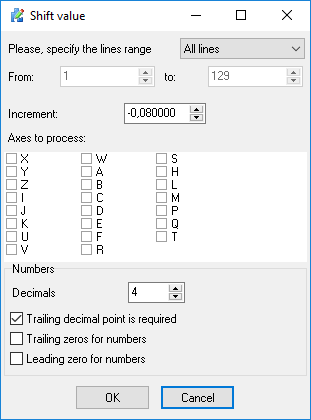
Fig.1 Shift value dialog box
Check the axis (addresse) to be processed and enter a positive or negative amount in the "Increment" field. Then click "OK" button.
Before processing a file the CNC Syntax Editor will offer you to create a backup copy of the current file.
Use this dialog box to specify a scale value and one or more code addresses by a specific factor. An ideal use for this command is to convert programs from inch to metric, and vise versa. Most components of the Scale dialog box are identical to those in the Shift dialog box.
Factor - scaling value.
Mirror changes all incidences of one or more code values from positive to negative, and vise versa. An option to change arc cutting direction and tool radius compensation direction is provided. Most components of the Mirror dialog box are identical to those in the Shift dialog box. When "Mirror" is selected, you may change the arc cutting direction by checking the "G02<-->G03" checkbox, and switch cutter diameter compensation between right and left by checking the "G41<-->G42" checkbox.
Note:
•All of the above commands may by processed throughout all of the file, or a specified part of the file by using the "From" and "To" fields.
•Before processing a file the CNC Syntax Editor will offer you to create a backup copy of the current file.