The Rotation function can be used to rotate all the coordinates in your file around a particular center point (fig.1) Rotation can occur in any plane (XY, XZ, or YZ) and can automatically sense the status of G90 and G91 in your program. When rotating in the XY plane, the X, Y values are rotated, and the Z value are not affected. Similarly, when rotating in the XZ plane, the X, Z values are rotated, and the Y value are not, (etc.). The program rotation function does not work for 3-axis circular moves (spherical interpolation) where all 3 axes are programmed in the same block. In this case, only the two axes selected are rotated, and the 3rd axis is not affected.
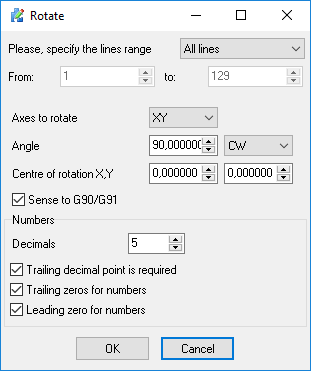
Fig.1 Rotate program
Axes to rotate - Select axes to rotate (XY, XY, XZ).
Angle - Enter the angle of rotation by degrees in this field.
Centre of rotation - Enter the co-ordinates of the center of the rotation in these axes (X - first axis, Y - second axis).
Decimals - Specify number of decimals to the right of the decimal point into this field.
Sense to G90/G91 - Check this field when the program should automatically sense the status of G90 and G91 in your program.